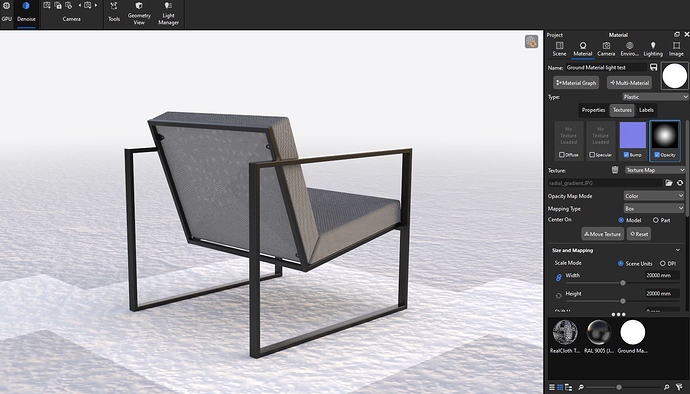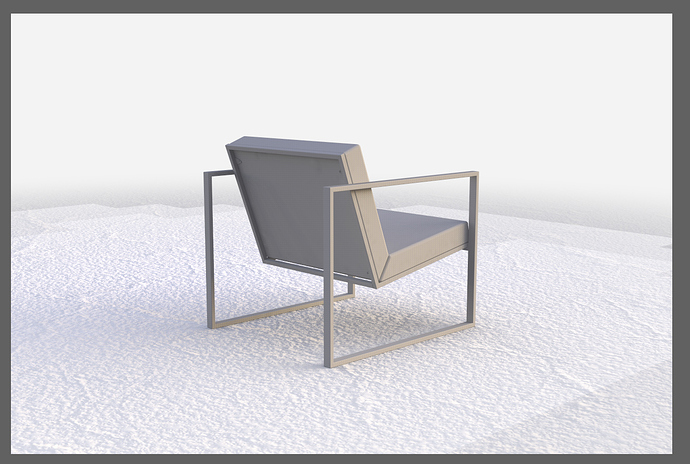Hi,
I hope someone could help me. I keep getting these large bright squares on the ground of my scene. They seem to disappear when I remove the opacity map and shadows but they are both something I require in the scene. Does anyone know what they are and how to remove them?
If you want you can share your model (via PM if needed). But it could have to do with the ‘scale’ of things. If you look at your chair, is it the size it should be or like 100x smaller?
Think often such weird things have to do with scale but I’m happy to take a look if to see what causes it.
Reduce the size of the ground in the lighting tab. Or turn of the ground shadow and use only a ground plane!
It’s a bit more weird, turning off the ground shadows worked but it basically is the opacity map causing troubles. Not in GPU mode but only in CPU mode. Since the opacity map was quite a small 8 bit JPG I thought it might be the reason but with a 32-bit image and a larger scale you got the same, just a bit different pattern.
But there were some other strange differences between CPU/GPU so I’ll give some feedback to Luxion, few things seem a bit off.